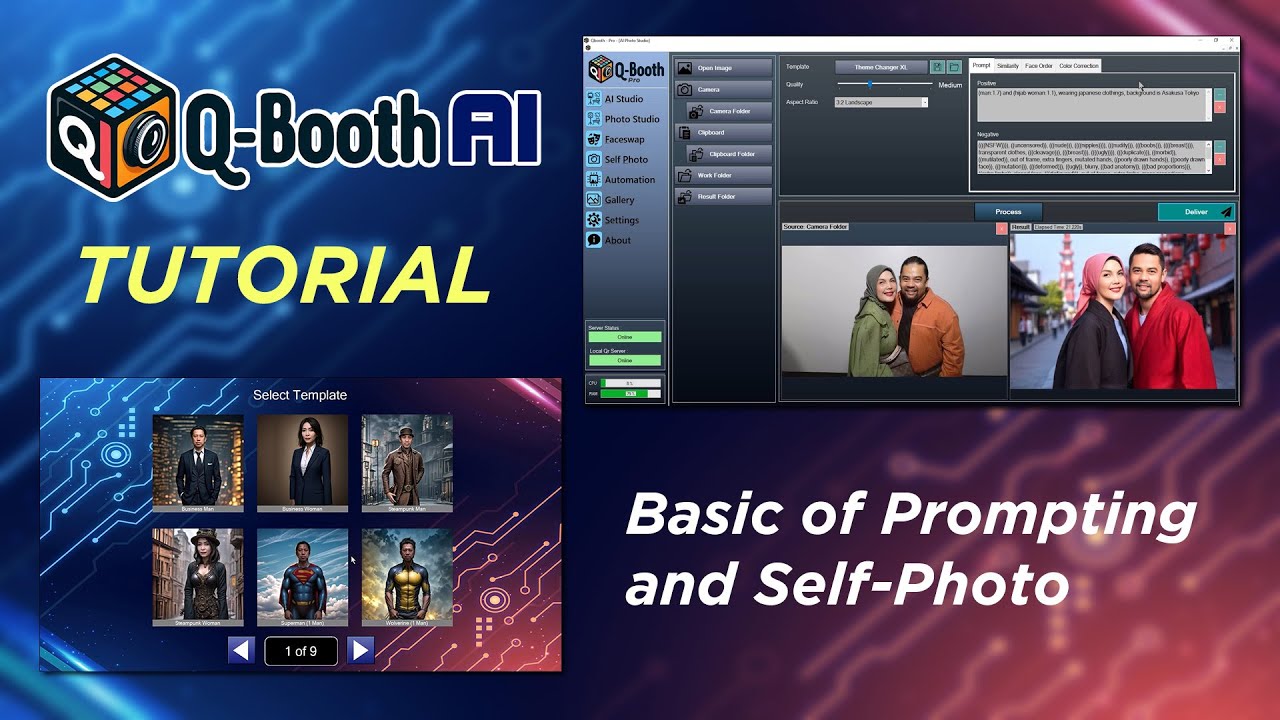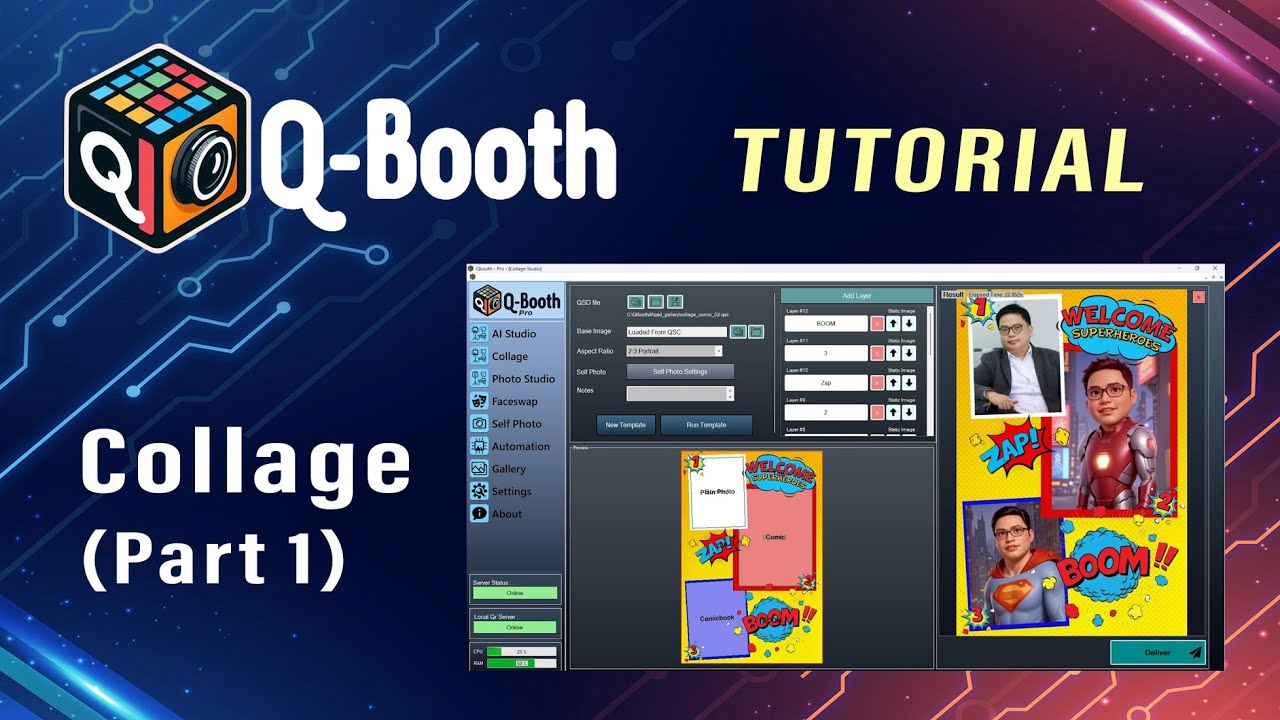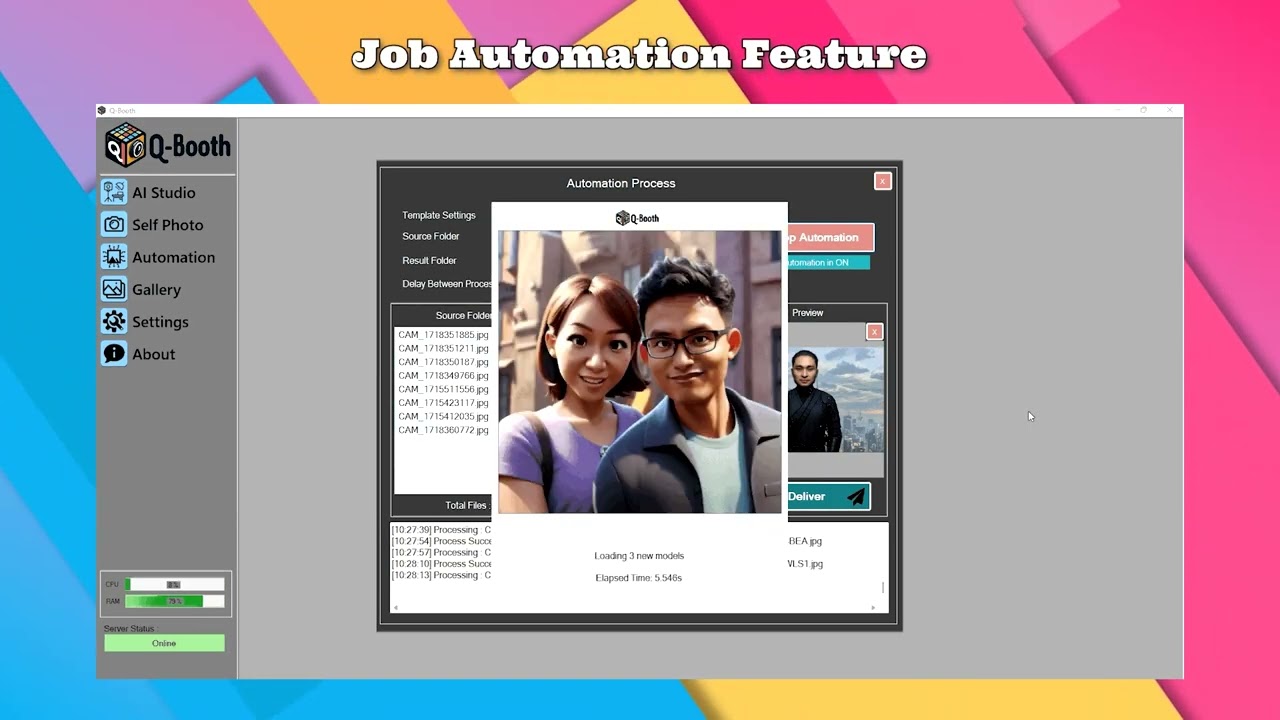Info: License ID or Dongle ID parameter is required. Please access this page with ?license_id=YOUR_LICENSE_ID&hash=HASH or ?dongle_id=YOUR_DONGLE_ID&hash=HASH
Welcome to Q‑Booth!
Your Q‑Booth quickstart guide and tutorials.
Latest Changes
v3.5.6.0 • 2025-11-21
Online Studio
Support Banana 2 (Banana Pro)
Support Banana 2 (Banana Pro)
v3.5.5.6 • 2025-11-11
Selfphoto
- Kiosk Mode with Voucher payment.
- Support Survey for data collection, the collected data will exported as CSV format.
- Option to auto print in result page.
- Kiosk Mode with Voucher payment.
- Support Survey for data collection, the collected data will exported as CSV format.
- Option to auto print in result page.
Dyamic Prompt in AI Studio and Online studio
Guess can customize their result base on their selection using this feature.
Guess can customize their result base on their selection using this feature.
Q‑Booth • Essentials
Get started with Q‑Booth's core features for creating amazing AI photos and experiences.
AI Studio: Use Theme Changer and portrait enhancers. Tune Similarity for subtle vs bold changes.
Photo/Collage/Motion Studio: Choose aspect ratio (2:3, 1:1, 9:16) and export/print.
Share: Local QR (Wi‑Fi & password) or Web QR via FTP profile.
Face Swap: Advanced face mapping for duo/groups with automatic ordering.
Pro Features: Batch processing, custom templates, and advanced delivery options.
Popular Tutorials
Manual & Support
User Manual: Complete guide with screenshots and workflows.
Q-Booth Know-All: Custom GPT that answers all your questions about Q‑Booth.
Q-Booth Prompter: Custom GPT for prompt assist.
Support: Contact our team for technical assistance.
Troubleshooting • Quick Fixes
GPU driver too old → Update NVidia driver, then restart.
Server failed / No CUDA → Enable discrete NVidia GPU in BIOS; avoid Intel‑only mode.
Out of memory → Increase Windows pagefile (set ~1.5×–3× RAM).
Canon not detected → Set camera to M (Manual), enable Live View.
Welcome video black → Switch media engine (WMP ⇄ VLC) in Settings → Others.